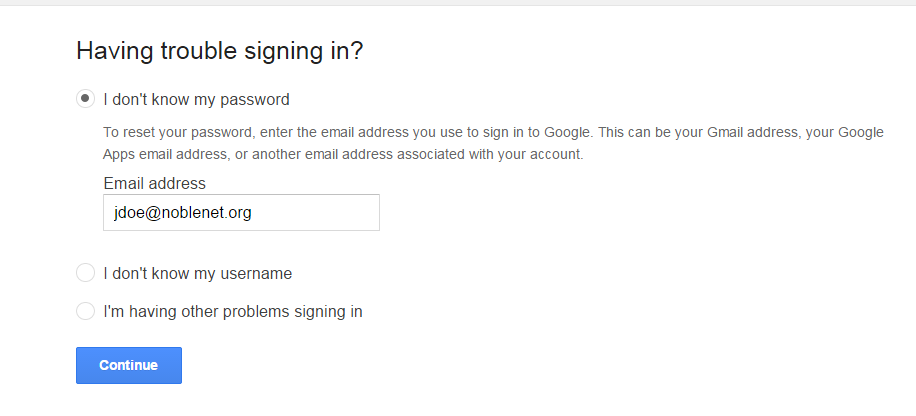When we migrate our e-mail to Gmail, many users are going to find they have conflicting Google accounts — two Google accounts associated with the same e-mail address, a “Personal” account you created yourself, and the new one created by the migration.
For example, let’s say your NOBLE e-mail account is jdoe@noblenet.org. At some point in the past, you set up a Google account and used jdoe@noblenet.org as your e-mail address. The account that you created is considered by Google to be a personal account, even though you may have created it specifically for work purposes — for example to use Google calendars for scheduling, to use Google Docs, Hangouts or Google+ for work purposes. You may also have created an account using your NOBLE e-mail address for other Google services like Picasa Web, YouTube or Blogger.
There was nothing wrong with doing this — in fact, you may have used your NOBLE e-mail address specifically to keep your Google work activities separate for your personal uses of Google. But Google won’t let you have two accounts associated with the same e-mail address, and it won’t let you merge your old Google jdoe@noblenet.org with the new Google Apps account that we’re created as part of the NOBLE migration.
The only way to resolve conflicting accounts and retain access to all your data is to associate your current Google with a different e-mail address — your personal e-mail address, or perhaps a new e-mail address you create specifically for dealing with this. The best time to deal with this is NOW, before we migrate. If you don’t, the first time you try to log in to your new NOBLE Gmail account Google is going to see the conflicting accounts and give you confusing options to deal with the problem. It’s much better to change addresses ahead of time and avoid the problem.
You can change your primary e-mail address in Account Settings
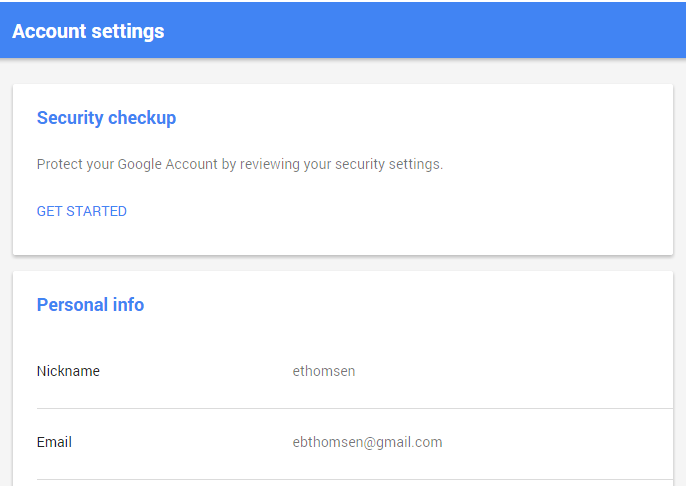
It’s the primary e-mail address and alternate e-mail address that have to be changed, but the recovery address should be OK. Alternate addresses can be used to log in to your account, so they cause a conflict. The recovery e-mail address can’t be used to login, it’s just used to send a message to help you recover access to an account, not to actually log in to the account, so Google doesn’t consider this a conflict.
You may not know whether or not you have this problem. (Do you really remember what e-mail address you used in an account you created a year ago to share documents with a committee you were on?) It might be a good idea to test this by going to the Google sign-in page and choosing the Need Help link, and choosing I don’t know my password (Or just go here: Account Recovery. You can enter your NOBLE e-mail address and you’ll either see that you don’t have a Google Account in that name, or recover the password so you can update the account with a different e-mail address.
After the migration we’ll have suggestions for dealing with work-related data that you want to move into your new NOBLE Google Apps Account, whether it’s from a Google account that was set up using your NOBLE e-mail address or with a personal address (jdoe@gmail.com.) While you’re checking out your accounts, you should take note of what data you have that’s still active and important — you may have a Google Account that only has files from a few years ago that you no longer need.