Sometimes when you’re checking out items you scan one that doesn’t seem to be in the database. It may never have been input, or it may have been deleted at some point. There’s no reason to stop the patron from borrowing it, but you want to make user that the patron will be get an overdue notice for the item if they don’t return it on time, and that it’s sent to Tech Services for inputting when it’s returned.
When you scan a barcode that the system doesn’t recognize, you will get the following Alert screen. If you’re sure the barcode scanned correctly, click on the Pre-Cataloged button.
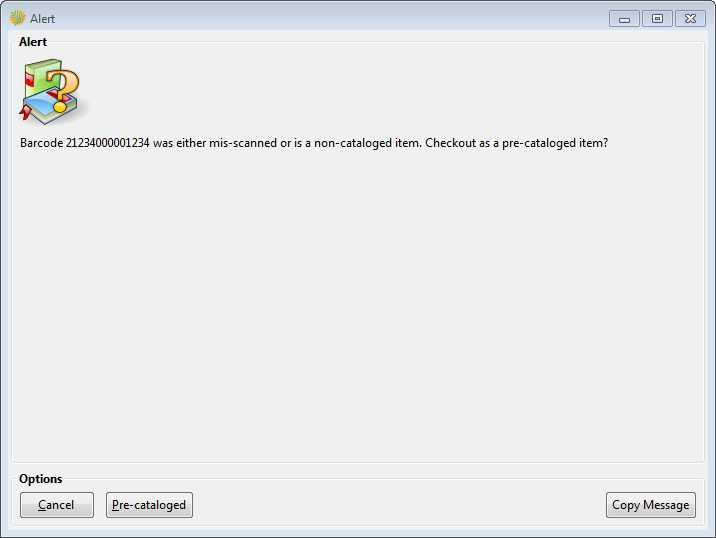
Enter required information:
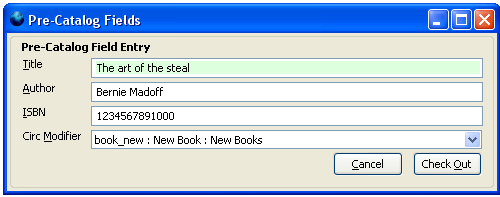
Click on the Circ Modifier drop-down menu to select an option for item format. Then click Check Out.

When the pre-cataloged item is checked in, Evergreen will prompt staff to re-route the item to Cataloging.
