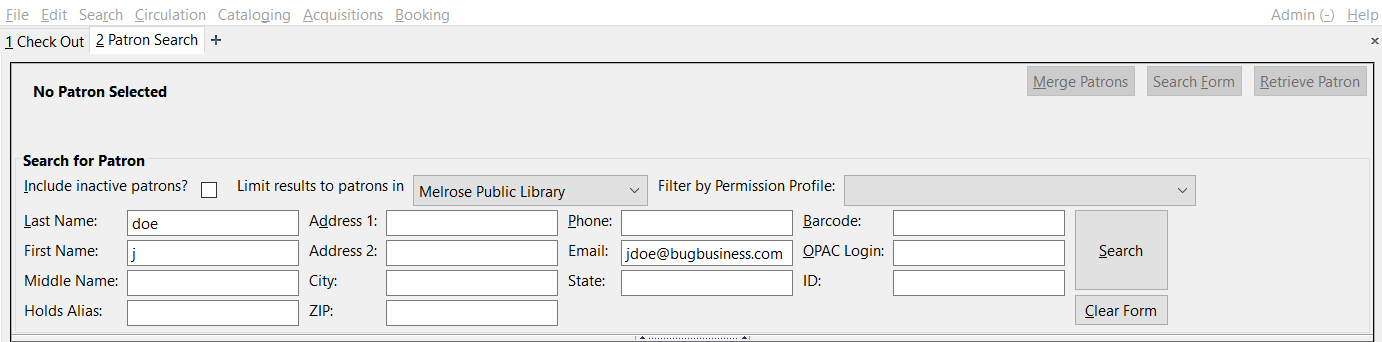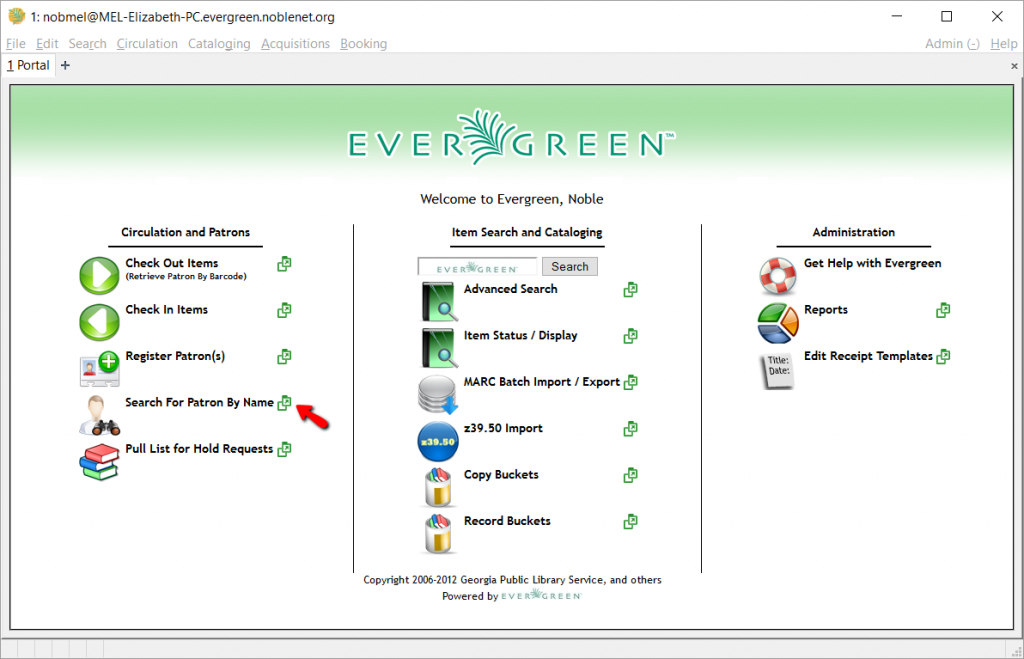Search for Patrons by Barcode
The easiest way to find a patron record is by scanning the barcode. You can get to this option with the F1 function key or through the menu: Search –> Search patron by barcode
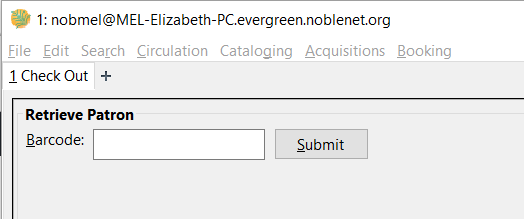
Search for Patron by Name or Other Information
If you don’t have the patron’s barcode or don’t know if the patron has a record in the system, you can search by name or other information. It’s important to do a good search before entering a new patron record to avoid adding a duplicate record. You can get to the search screen from the Search for Patron by Name option on the portal page, using the F4 function key, the Patron Search button on the toolbar, or through the menu: Search → Search for Patrons.
You can search for whatever information or combination of information you have available. The system uses Starts With…logic here (left to right truncation) so a search for the last name Harris would also find Harrison, and Jan would also find Janet or Janice.