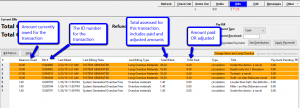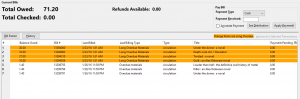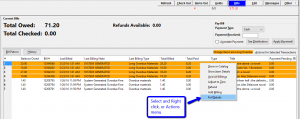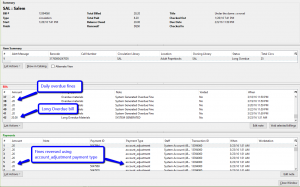The screenshots below illustrate how items that have become Long Overdue display on a patron’s record. On all screens, columns can be turned on or off depending on how much information is desired. Some libraries may find that displaying fewer columns provides for a simpler screen.
Items Out Screen:
Items which have been marked Long Overdue and billed will display with checkout and copy status of Long Overdue. Once the checkout has reached Long Overdue status the system has billed the patron for the cost of the item and has reversed overdue fines that have accrued.
Bills Screen:
The Bills Screen can display the current amount owed for each transaction as well as all billings and payments associated with the transaction. When long overdue items are billed, accrued fines are reversed using payments of type account_adjustment. Consequently, an amount can show in the Payments column when no actual payment has been made by the patron.
In the screenshot below, Total Billed and Total Paid have been hidden, providing for a simpler view:
Getting More Information:
Each transaction can always be expanded to show all billings and payments associated with it. This can be done by accessing the Full Details from the Actions Menu, or by right-clicking on the selected row.
Full Details:
The Full Details for a transaction shows all billings and payments for the transaction. This includes billings that have been voided or reversed using an account adjustment, and payments that have been made by the patron, or by the system when making adjustments to the account. The screenshot below shows an item that has become Long Overdue and overdue fines have been reversed. No payments were made by the patron for this transaction.