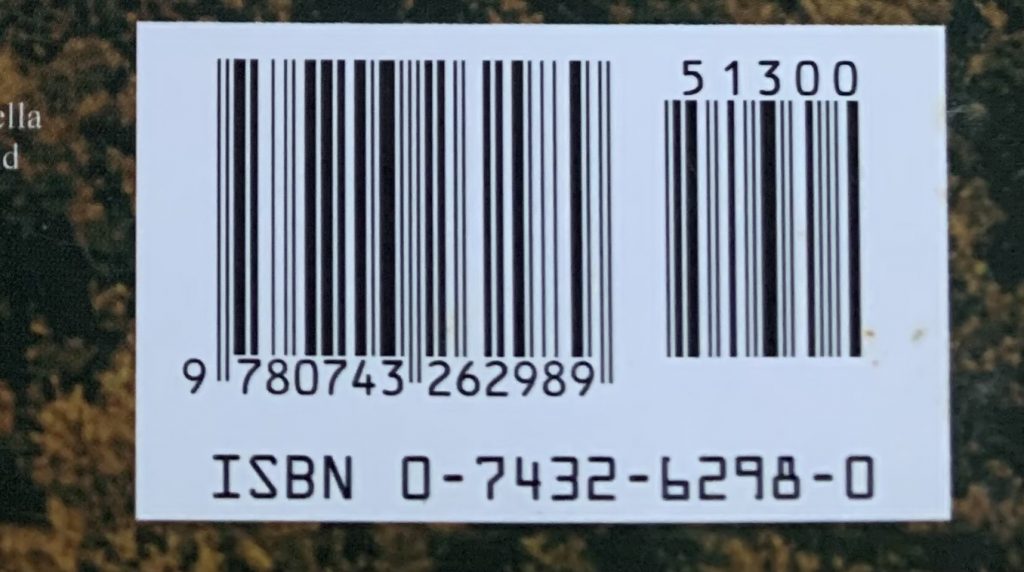 New barcode scanners are usually capable of reading the both the library barcodes on items and patron cards, and the ISBNs that are printed on book jackets. The ISBNs printed on books for the last several years have been the 13-digit barcodes, also known as Bookland EANs, and your scanners should be programmed to read this format.
New barcode scanners are usually capable of reading the both the library barcodes on items and patron cards, and the ISBNs that are printed on book jackets. The ISBNs printed on books for the last several years have been the 13-digit barcodes, also known as Bookland EANs, and your scanners should be programmed to read this format.
If you’re not sure how your scanner handles ISBN barcodes, try scanning the ISBN on a book into an Evergreen ISBN search screen or into Word, Notepad or any other program. If you get a 13 digits number starting with 978 or 979, your scanner is working correctly. If you get a ten digit ISBN, you should follow the instructions below to reprogram it.
To reprogram for 13 digit ISBN scanning, select the following options for your scanner:
- Disable Bookland to ISBN
- Enable Transmit ISBN CD
- Disable ISBN Reformatting
For the MS951, MS6720, and MS9520 scanners, you can print the following pdf cheat sheets to program your scanners rather than consulting the manuals. Just scan the barcodes in the order they appear on the sheet:
MS951 | MS6720 | MS9520/9540
