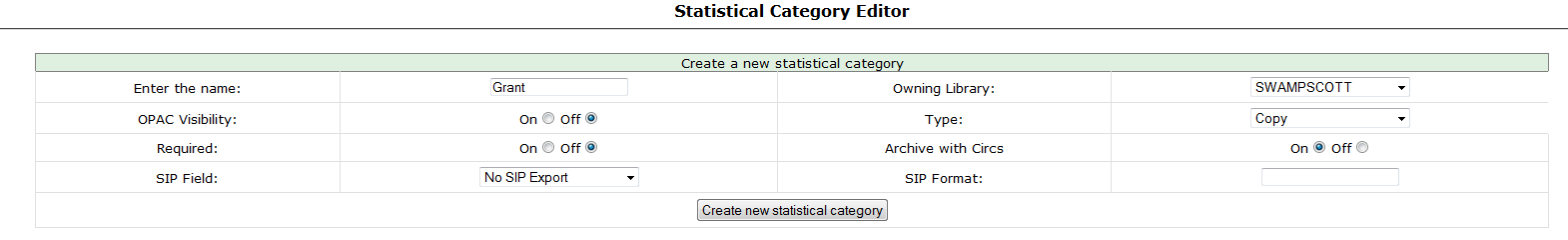You can add a new item statistical category for your own item records to track data for reports and statistics. Item statistical categories can also be used in the Booklist Generator.
To add a new statistical category, go to Admin –> Local Admin and choose Statistical Category Editor.
Fill out the form at the top of the screen, giving your new statistical category a name.
Set the options:
- Set OPAC Visibility to Off.
- Set Required to Off unless you want to make sure that this statistical category is set for every item. (For example, you might use a statistical category for inputter initials, and make it required. Note that if you edit an older item, you won’t be able to save it without putting something in a required statistical category.
- Set Archive with Circs to On.
- Leave the SIP options at the defaults.
Click on Create New Statistical Category.