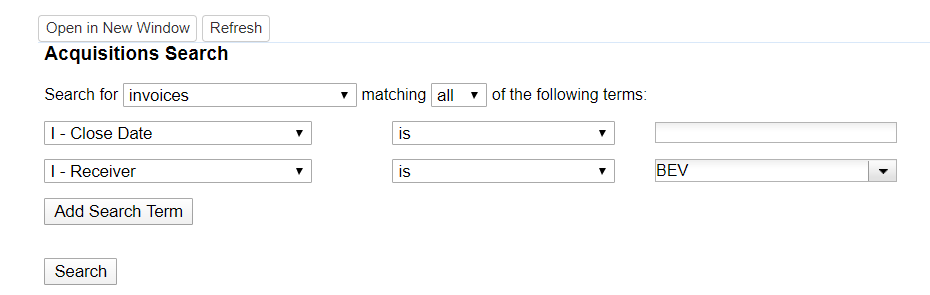Search Recipes
Check for invoices that have not been closed
Go to Acquisitions -> Open Invoices
Leave the input box for the first line of the search form empty, and change the Receiver in the next line to the appropriate org unit setting if necessary. If you use more than one org unit setting, you will need to search each org unit separately. The results are limited to 15 per page, so if you get 15 hits, be sure to click the “Next” button to be sure you don’t have more.
Retrieving a line item using information in the MARC record:
Go to Acquisitions -> General Search
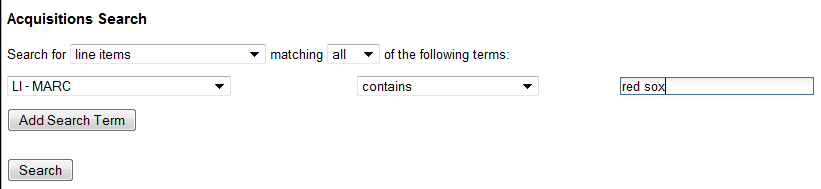
Retrieving selection lists by name:
Go to Acquisitions -> My Selection Lists and click on the Reveal Search Form button
When naming your selection lists, you could include the month as part of the name. You can retrieve the lists based on the presence of the month in the name.
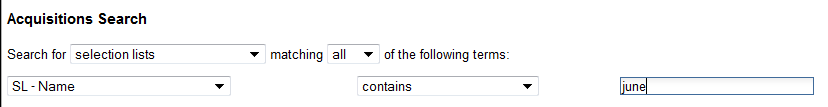
Retrieve a purchase order by provider and date:
Go to Acquisitions -> Purchase Orders
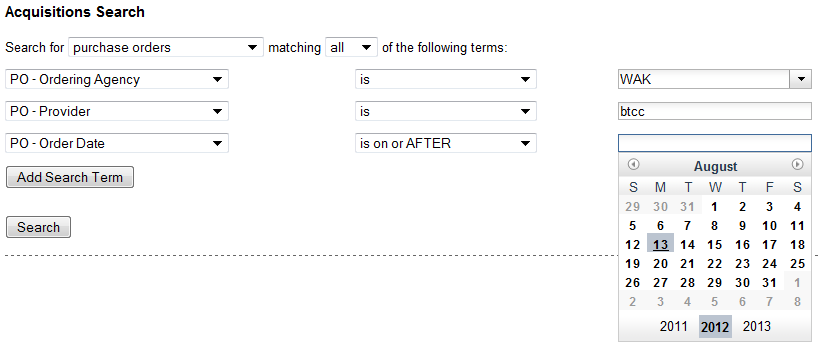
Retrieve a purchase order by a line item title:
Go to Acquisitions -> Purchase Orders